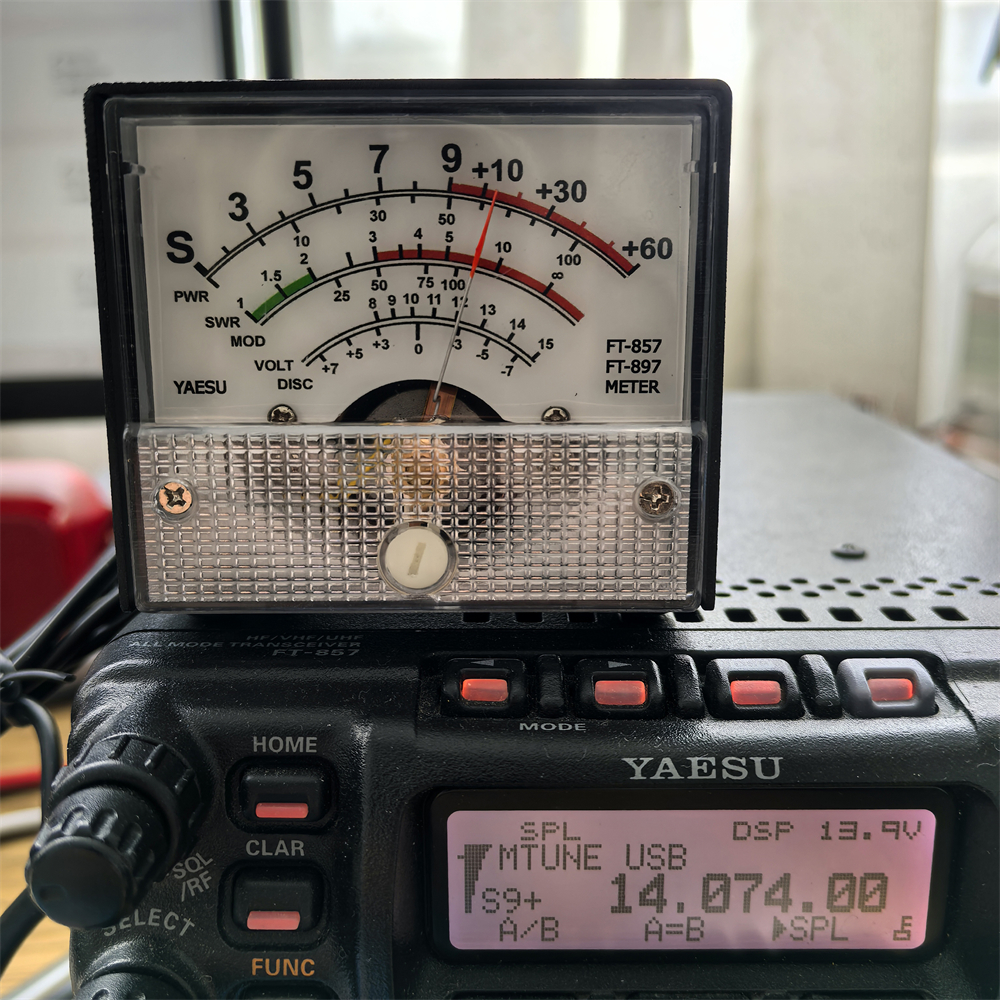It appears that your cart is currently empty
Features:
1. 100cm long cable for easy connection.
2. Compatible with YAESU FT-857 and FT-897.
3. SWR power meter external pointer receive display meter, it displays SIG, PWR, WER, MOD, VOLT and DISC.
4. Iron shell is sturdy andanti-slip pads ensure stability.
Specifications:
Material: Iron + Plastic
Item Size: 66 * 63 * 62mm
Cable Length: 100mm
Item Weight: 235g
The display setting method for the external headers of FT-857D and FT-897D:
Receiving display settings:
(1) long press [FUNC] to enter the Settings menu and enable the extension menu;
(2) rotate [SELECT] to bring up the Settings menu item no-060 [MTR ARX SEL];
(3) rotate [DIAL] to select what is displayed on the external meter (SIG- input signal strength display, CTR- discriminator center meter, VLT- battery voltage, N/A-, FS, OFF- turn off the meter);
(4) long press [FUNC] to save the settings and exit.
Emitting display settings:
(1) long press [FUNC] to enter the Settings menu and enable the extension menu;
(2) rotate [SELECT] to bring up the Settings menu item No-061 [MTR ATX SEL];
(3) rotate [DIAL] to select what is displayed on the external meter (PWR- transmit power display, ALC- automatic level control voltage display, MOD- modulation level display, SWR- voltage standing wave ratio display, VLT- supply voltage display, N/A-, OFF- turn off the meter).
Calibration:
(1) long press [FUNC] to enter the Settings menu and enable the extension menu;
(2) rotate [SELECT] to bring up the Settings menu item No-060 [MTR ARX SEL];
(3) rotate [DIAL] to select FS;
(4) use a small flat-head screwdriver to adjust the calibration adjustment hole at the back so that the dial pointer points to the full scale; (5) finished.
Note:
1. If you can't find the No.60, No.61 Settings menu item, that's because the radio hides them. Please long press F key to enter the Settings menu, set NO.1 menu to ON and press F to exit and save.
2. Size and color may be slightly different due to manual measurement and different light conditions. Thanks for understanding.
3. This external multi-functional expansion meter is only applicable to two models, YAESU FT-857D and FT-897D. It cannot be used for other models
Package Included:
1 x SWR Power Meter External Receive Display Meter
1 x 3.5mm Plug Cable